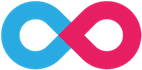I hope you are aware about a fact that whenever you open a website for the very first time on your computer/browser, it opens slowly. But after that whenever you visit that same website again, it loads fast. This is called DNS cache.
Your browser and system saves the information of your website in its cache memory.
This is a great feature. and In this world, everything has some drawbacks.
This too has one small drawback commonly faced by site owners/developers.
When a site owner/developer makes any change to his site and tries to view his site, he sometimes, faces DNS cache.
DNS cache can occur after nameservers change also.
How to solve this:
1) You must clear your browser's History, Cache, Site Data
2) Must clear computer's DNS cache and Reset/Refresh DNS
3) Can change Computer DNS address
4) Use VPN for viewing your site for a few hours
Point to be noted: When you use VPN your IP gets changed. So, if you are able to visit your website after using VPN, this is a solid proof that you are actually affected by DNS cache and this is NOT SERVER ISSUE.
After using VPN for couple of Times or Hours, your DNS may get reset automatically. This also resolves the issue.